Color is one of the important elements in graphic design. In the science of art, color can represent the emotions of the work so that the message of these works can be more easily accepted by the audience. Elements of color in graphic design also has the function. The easiest example is the color menganalogikan to things around us. For example; clouds = area = light blue, sun = bright = yellow, Wood = ancient, classical = brown, Fire = fire, spirit = red. When designing a work, we often had difficulty determining the color that matches the theme or the desired impression. Here are tips I have to choose colors, hopefully can help. 1.Siapkan theme and the desired impression to the design. Is memorable classic, modern, natural, or the other depending on your needs. 2.Cari illustrations or photos that match your theme. Shots can be your own photos, or free image such as Stock Exchange.
Warna adalah salah satu elemen yang cukup penting dalam desain grafis. Dalam ilmu seni rupa, warna bisa mewakili emosi dari karya tersebut sehingga pesan dari karya tersebut bisa lebih mudah diterima oleh audience. Elemen warna dalam desain grafis juga memiliki fungsi tersebut. Contoh yang paling mudah adalah dengan menganalogikan warna terhadap hal-hal disekeliling kita. Misalnya; Awan=luas=biru muda, Matahari=cerah=kuning muda, Kayu=kuno, klasik=coklat, Api=menyala, semangat=merah.
Ketika merancang sebuah karya, kita sering kesulitan menentukan warna yang cocok dengan tema atau kesan yang diinginkan. Berikut saya sampaikan tips memilih warna, semoga bisa membantu.
1. Siapkan tema dan kesan yang diinginkan untuk desain tersebut. Apakah berkesan klasik, modern, natural, atau yang lain tergantung kebutuhan anda.
2. Cari ilustrasi atau foto yang sesuai dengan tema anda. Bisa hasil jepretan foto anda sendiri, atau free image seperti Stock Exchange misalnya.

Warna adalah salah satu elemen yang cukup penting dalam desain grafis. Dalam ilmu seni rupa, warna bisa mewakili emosi dari karya tersebut sehingga pesan dari karya tersebut bisa lebih mudah diterima oleh audience. Elemen warna dalam desain grafis juga memiliki fungsi tersebut. Contoh yang paling mudah adalah dengan menganalogikan warna terhadap hal-hal disekeliling kita. Misalnya; Awan=luas=biru muda, Matahari=cerah=kuning muda, Kayu=kuno, klasik=coklat, Api=menyala, semangat=merah.
Ketika merancang sebuah karya, kita sering kesulitan menentukan warna yang cocok dengan tema atau kesan yang diinginkan. Berikut saya sampaikan tips memilih warna, semoga bisa membantu.
1. Siapkan tema dan kesan yang diinginkan untuk desain tersebut. Apakah berkesan klasik, modern, natural, atau yang lain tergantung kebutuhan anda.
2. Cari ilustrasi atau foto yang sesuai dengan tema anda. Bisa hasil jepretan foto anda sendiri, atau free image seperti Stock Exchange misalnya.


3. Take some sample colors from photos / illustrations that you selected earlier.


4. Arrange your design using the design software you have. Corel Draw, Photoshop or similar software.
4. Susun desain anda menggunakan software desain yang anda miliki. Corel Draw, Photoshop, atau software sejenis.
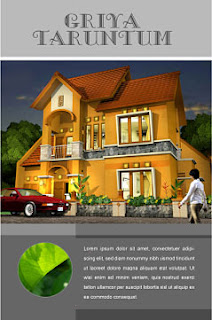
5. use these colors for your design, starting from the header, headline, background.
5. Gunakan warna-warna tersebut untuk desain anda, mulai dari header, headline, background.
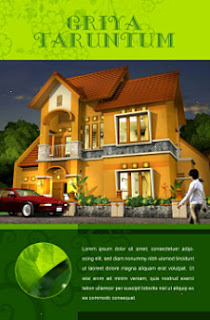
6. Try some alternatives to the composition of color.
6. Coba beberapa alternatif untuk komposisi warnanya.
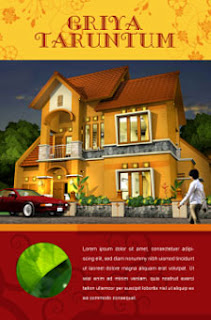
Good Luck!
